How do I link an external account?
Important things to consider before linking an external account to Panacea:
- Make sure you are the owner of the external account. Your name and SSN on file must match both accounts.
- External issues with Plaid: some financial institutions may experience issues with Plaid that can temporarily prevent you from linking an account. We do not have control over this and apologize for any frustration this might cause.
- If you experience issues linking your account, we recommend:
* Wait and try again later (account linking issues with Plaid can be intermittent). * Unlink and relink the account.
* Contact us for assistance with linking the account via micro-deposits.
The Web:
On your Dashboard, click on Link External Account and follow the prompts to securely link your external account via Plaid.
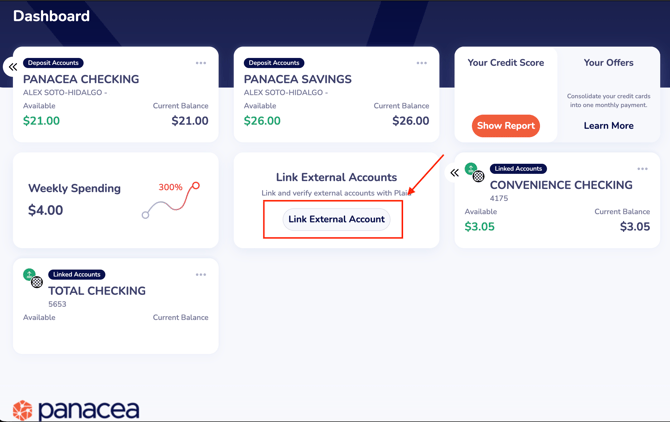
Plaid will open in a new window. Click Continue.

In the next screen, you can enter your phone number to receive a verification code, or select Continue as a guest.

If you selected to enter your phone number, enter the code received on the next screen and click Continue.

If you have previously used plaid to link accounts, the linked accounts will show in the following screen. Select the account you want to link and Confirm.
If you have not used Plaid or if the account is not listed, select Add new account.

Search for your financial institution in the search bar. Please keep in mind that if you are unable to locate your financial institution or experience issues linking youe account with Plaid you can link your account manually via micro deposits. Follow these instructions.

Once you select your account, you will be asked to log into your financial institution. Select Continue to login.

Log into your financial institution. Some banks will require to verify your identity.

Follow the prompts to verify your identity, and select Connect my Accounts.

The App:
Click the orange button Link Account and follow the same steps as above.

If you have any issues linking the external account, you can review the instructions on how to manually add your account via micro deposits . You can also call us at 833-472-6223 for additional assistance.
For instructions on how to unlink an external account click here.
