What do I do if I'm having issues linking my external account with Plaid?
You can link an external account manually via micro deposits.
Navigate to My Finance > My recipients > External Accounts > Add External Account.
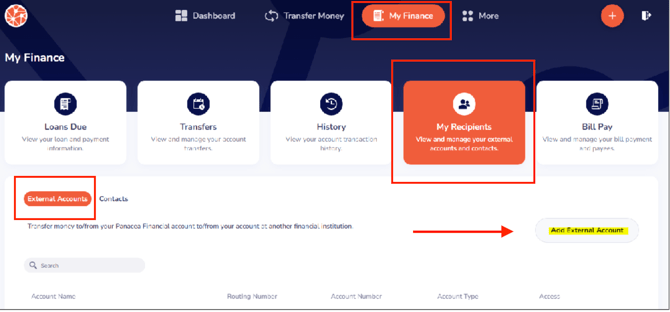
Select the permission for the account and click Add Recipient.
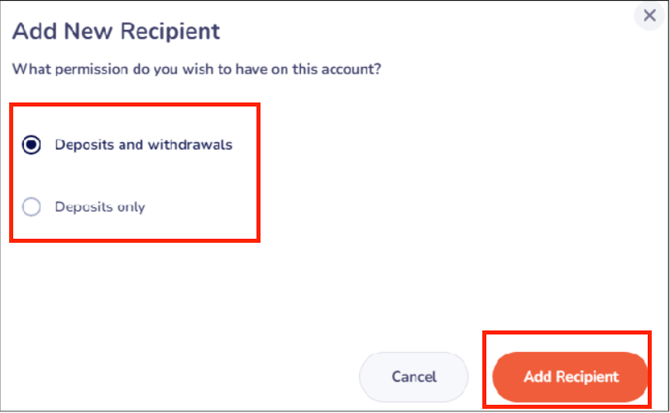
The Plaid window will pop up. Select Continue.

Enter your phone number or continue as guest (either is fine).

Search specifically for OIOIOIOI.

No results found will display.

Select Exit. A new window will pop up with the message “We cannot add your external financial institution via Plaid”
Select Add External Account Manually
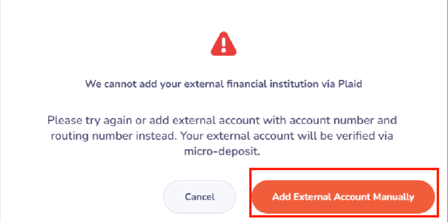
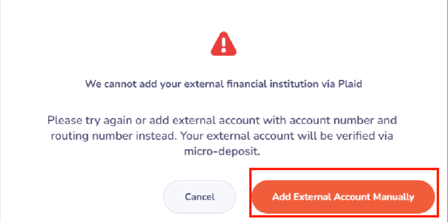
Enter all the required fields and select Next.
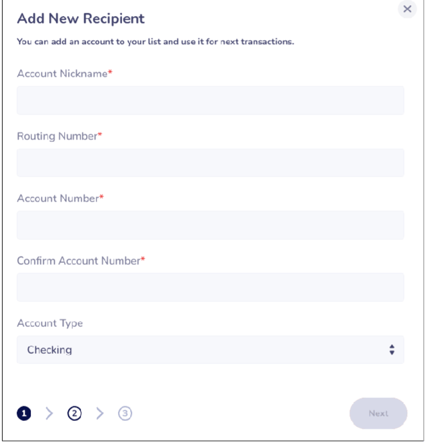
Confirm the details and select Add Recipient. Thank you message will display.

Once you receive the micro deposits (which may take up to 3 business days to reflect on you account, you will need to confirm the account. Follow these instructions.
