How do I transfer money to another person?
The Web:
Click on the Transfer Money icon > Contacts. To view how to add a contact click here.

On the next screen select the account you will be transferring money from, the name of the contact who is receiving the funds, amount, date and frequency . You must agree to the terms and conditions and click Continue. The funds will be available within 1-2 business days.
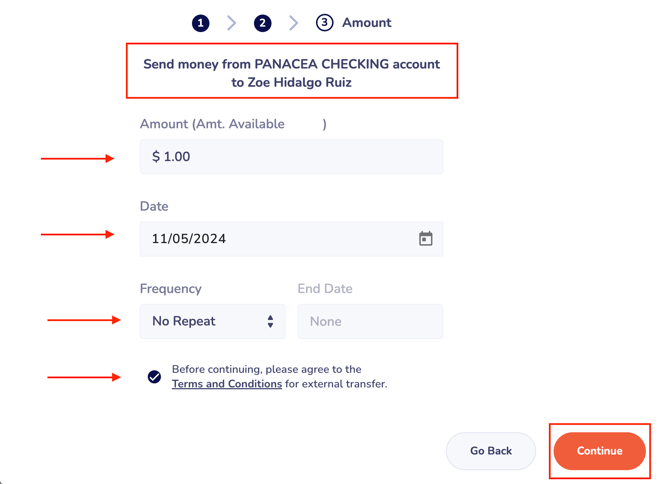
The App:
Click on the + orange button and select Transfer Money and select Contacts. To view how to add a contact click here.

On the next screen select the account you will be transferring money from, the name of the contact who is receiving the funds, amount, date and frequency. You must agree to the terms and conditions and click Continue. The funds will be available within 1-2 business days.

