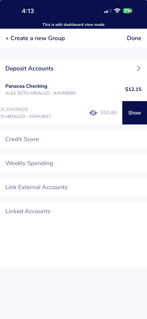How do I hide / unhide my accounts?
The Web:
1. Click on the Dashboard Customization Icon on the Homepage.

2. Click on the Eyeball icon to hide. To make the account visible again, click on the Eyeball icon with a slash.

The App:
1. Scroll down to the Customize Dashboard tile.

2. Tap on the account and swipe all the way to the left to Hide. To Show the account swipe again to the left.