How can I edit / delete a contact?
The Web:
Click on My Finance > My Recipients > Contacts.
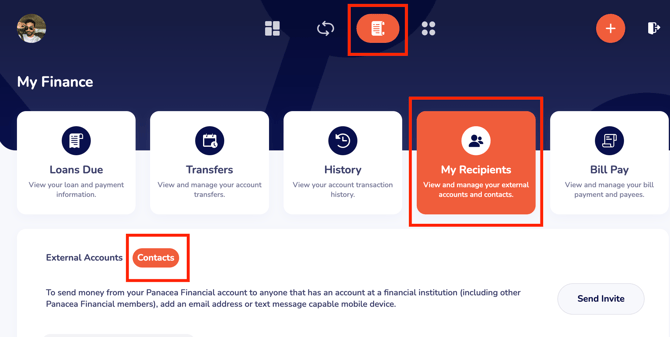
Click on the three dots next to your contact name and select Edit or Delete depending on the action you want to take.
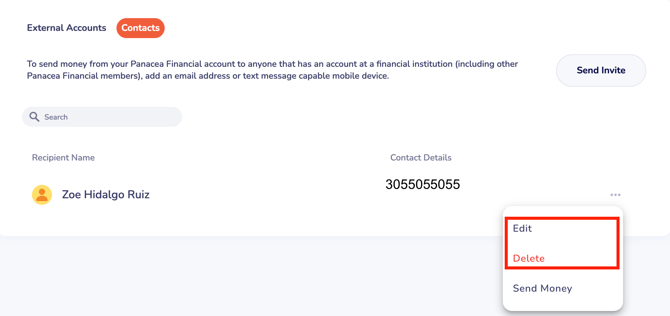
Note that editing only gives access the edit the contact first and last name. Edit the name and click Save Changes.

If your contact has a new phone number or email address, you will have to delete the contact and send a new invitation.
You can follow the steps to send a new invitation here.
The App:
Click on My Finance > Recipients.

Click on Contacts. Tap the name of the contact you want to Edit or Delete.

Click Edit or Delete, depending on the action you want to take.

Note that editing in the mobile app removes the contact personal information and sends them a new invite. You will receive a pop message asking you to confirm.

