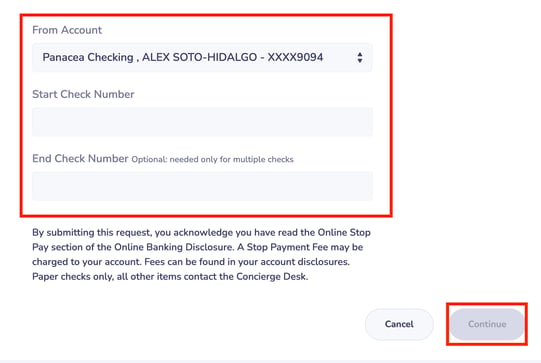How can I process a stop payment?
Note: You can only process stop payments in the desktop version of online banking.
Click on the + menu on the upper right-hand corner and select Stop Payment.
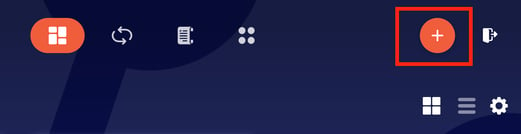

On the next screen, you will see your Stop Payment History. Click on Stop Other Payment.
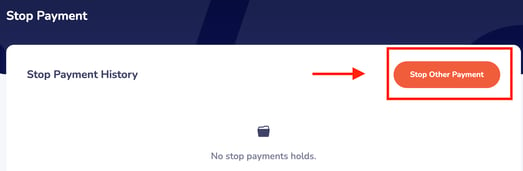
From the drop-down menu, select the From Account, enter the Start Check Number, End Check Number (optional) and click Continue.
Note: By submitting this request, you acknowledge that you have read the Online Stop Pay section of the Online Banking Disclosure. A Stop Payment Fee may be charged to your account. Fees can be found in your account disclosures. Paper checks only, all other items contact the Concierge Desk.